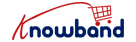All types of products whether simple, bundled, configurable, virtual etc are supported by the PrestaShop Multi-Seller Marketplace plugin. Products sold at the Multi-Seller Marketplace are listed by the registered sellers from their seller dashboards. Products listed by the sellers from the seller dashboards get automatically listed in the Product Approval List tab in the backend of Prestashop Multi-Seller Marketplace. Marketplace admin has the privilege to approve/ reject the product from the admin panel.
Only after the PrestaShop Multi-Vendor Marketplace owner approval, the approved products are available for sale to the customers on the frontend of the store. Product details submitted by the sellers from the seller dashboard can be easily updated from the admin panel by the Prestashop Marketplace owner. Sellers can share the images, attributes, tags, manufacturer details, categories etc for the listed product from the dashboard. Moreover, an SEO-friendly URL for the product is also assigned by the Sellers.
The PrestaShop Multi-Vendor Marketplace extension allows the sellers to list the products in bulk. Sellers can list products only in the pre-assigned categories. Categories are assigned by the PrestaShop Marketplace owners from the admin dashboard. In addition to the pre-assigned categories, sellers can request for a new category from the multi-vendor seller owner. The request for the New Category is submitted by the seller from the seller dashboard. The store owner has the choice to accept or reject the request. Once the store owner approves the new category request only then the seller can use the new assigned category. The new category along with the pre-assigned category will be able to the seller to list the products.
Hopefully, you might have got the clarity of how the PrestaShop Multi-Vendor Marketplace addon and Product management work to boost the sale and the store business. But if you still have any query or doubt, feel free to contact us at support@Knowband.com.