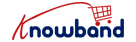In the fast-paced world of e-commerce, cart abandonment is a common challenge faced by online store owners. However, with Knowband’s PrestaShop Abandoned Cart Addon, you can reclaim lost sales and re-engage with potential customers effectively. In this blog post, we’ll explore the features of Knowband’s addon and how it can help you recover abandoned carts and boost your PrestaShop store’s revenue.
Understanding Cart Abandonment:
Cart abandonment happens when a shopper adds items to their cart but decides not to complete the purchase, leaving the website without making a transaction. According to industry statistics, the average cart abandonment rate is over 69% approx., highlighting the importance of addressing this issue for online retailers.
Key Features of PrestaShop Abandoned Cart Addon:
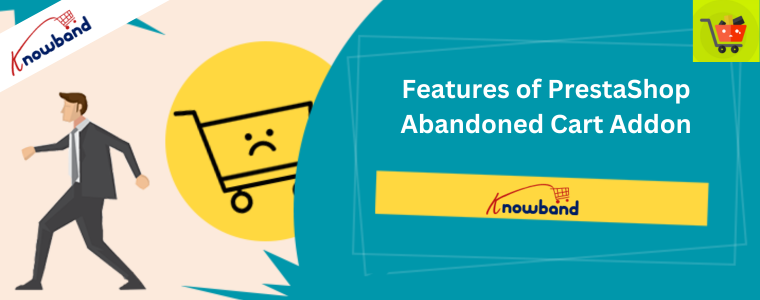
Automated Email Reminders:
The Prestashop Email Follow up module automatically sends personalized email reminders to customers who abandon their carts, encouraging them to return and complete their purchase. You can customize the content and timing of these emails to maximize their effectiveness.
Customizable Email Templates:
Choose from a variety of pre-designed email templates or create your own custom templates to match your brand’s style and messaging. Personalize the emails with dynamic content such as the abandoned products, discounts, and incentives.
Discount Offers and Incentives:
Entice customers back to your store with exclusive discounts, promotional offers, or free shipping incentives. The addon allows you to create and include these offers in your abandoned cart recovery emails, increasing the likelihood of conversion.
Multi-Language Support:
Reach a global audience with multi-language support for your abandoned cart recovery emails. The Prestashop Cart Abandoned addon automatically detects the customer’s preferred language and sends emails in their native language, enhancing the customer experience.
Real-Time Cart Tracking:
Monitor abandoned carts in real-time and track customer behavior to understand the reasons behind cart abandonment. Use this information to refine your marketing strategies and optimize your checkout process to reduce future abandonment rates.
Detailed Analytics and Reporting:
Gain valuable insights into the performance of your abandoned cart recovery campaigns with detailed analytics and reporting. Monitor key metrics like open rates, click-through rates, and conversion rates to gauge the success of your email campaigns.
How to Install Knowband’s PrestaShop Abandoned Cart Module:

Purchase and Download:
Visit the Knowband website, purchase the PrestaShop Abandoned Cart Addon, and download the installation files.
Upload to Your PrestaShop Admin Panel:
Sign in to your PrestaShop admin panel, go to Modules and Services > Module Manager, and upload the addon files.
Activate the Addon:
After you have uploaded the addon, find it in the Module Manager, and then activate it. This step ensures that the addon is ready to be configured and used.
Configure Settings:
Customize the addon settings according to your preferences, including email templates, timing of reminders, and discount offers. Tailor the settings to align with your brand and customer communication strategy.
Start Recovering Lost Sales:
With the PrestaShop Abandoned Cart Addon configured, monitor your abandoned cart recovery emails and watch as lost sales are recovered. Re-engage with potential customers, increase conversions, and boost your store’s revenue.
Conclusion:
In conclusion, the PrestaShop Abandoned Cart Module is a powerful tool for recovering lost sales and re-engaging with potential customers. With its automated email reminders, customizable templates, and discount offers, this addon helps you address cart abandonment effectively and increase conversions. Invest in your store’s success by installing Knowband’s addon and reclaiming lost revenue from abandoned carts.