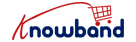Images by themselves no longer attract customers; customers are more interested in engaging video content. Also, videos have a powerful effect when it comes to online shopping. This is exactly why Knowband offers the PrestaShop Video Addon. This powerful addon not only lets you easily add videos to your PrestaShop store, but also does so without requiring you to write a single line of code.
Whether you’re promoting products, sharing tutorials, or even uploading brand videos, this addon makes everything easy. It’s built for users who have minimal or no technical knowledge. In fact, with just a few clicks, you can turn your online store into a rich video experience.
What is the PrestaShop VideoMate Addon?
The PrestaShop Video Addon is a complete video management extension for PrestaShop websites. Moreover, it helps store owners display videos on any part of their website, homepage, product page, category sections, or even as floating widgets. Additionally, it works smoothly on all devices and supports multiple platforms like YouTube, Instagram, and Twitter.
What’s more, this video plugin for PrestaShop Addon supports Instagram Reels and Twitter videos too. So, you can grab content directly from your social channels and bring it into your store effortlessly. As a result, that means more engagement and less effort.

Key Features of the PrestaShop Video Module
1. Effortless Video Control
The built-in PrestaShop Video Manager Addon offers a clean interface where you can upload, name, and manage your videos. Furthermore, it also allows you to preview videos before displaying them live on your site.
Even better, it gives you full control over what to show and where to show it. So, whether you’re launching a product, running a sale, or even simply adding tutorials, you can manage it all in one place. As a result, this makes your workflow smoother and your store more organized.
2. Add Videos Anywhere with Ease
With this PrestaShop Product Video Module, you can display videos on any page of your store. For instance, you can place a product demo video right on the product page. Alternatively, you could highlight your most popular items by adding a carousel video to your homepage.
This kind of flexibility helps customers understand your products better, which builds trust and improves conversions. In addition, you can assign videos to specific categories or pages, making sure that your message reaches the right audience at the right time.
3. Showcase with a Stylish Video Carousel
Easily display a series of videos in an attractive slider view with the PrestaShop Video Carousel Module. This makes it perfect for promoting product collections, seasonal offers, or customer reviews.
Moreover, you can customize the number of videos shown, change the order, and even set them to autoplay. Additionally, the carousel is responsive, so it looks perfect on mobiles and tablets too. Overall, this keeps your visitors engaged and encourages them to explore more.
4. Floating Video Widget for Extra Visibility
The PrestaShop Floating Video Widget Module keeps your videos visible, no matter where the user scrolls. This is great for highlighting limited-time offers, welcome videos, or how-to guides.
The floating widget doesn’t interrupt the shopping flow but still grabs attention. From the admin panel, you can easily adjust the widget’s size, position, and how it behaves. It’s a smart way to make sure your key messages never go unnoticed.
5. Support for Instagram and Twitter Videos
One of the most powerful parts of this addon is that it works perfectly as a PrestaShop Instagram Reels Addon and a PrestaShop Twitter Video Addon. In other words, this means you can pull content directly from your social platforms and show it in your store.
Instead of creating videos twice, you can reuse what you already have on Instagram and Twitter to enhance your store’s appeal. Moreover, this social content often performs better because it feels more real and engaging.
6. Boost Your Brand with Video Marketing
This addon is also a powerful solution for video marketing in your PrestaShop store. Video content helps tell your brand story, showcase product benefits, and increase user engagement.
By adding informative or emotional videos, you connect with your audience on a deeper level. As a result, customer trust increases and conversions improve. Video content like testimonials, tutorials, and behind-the-scenes clips can significantly boost the appeal of your online shop.
7. Create a Stunning Video Gallery
Want to showcase all your videos in one place? It can be used as a PrestaShop video gallery solution as well. You can create a dedicated video gallery page where visitors can explore all your content easily.
This is especially useful for stores that rely heavily on video marketing or run frequent campaigns. A clean, organized video gallery helps shoppers learn about your products at their own pace.
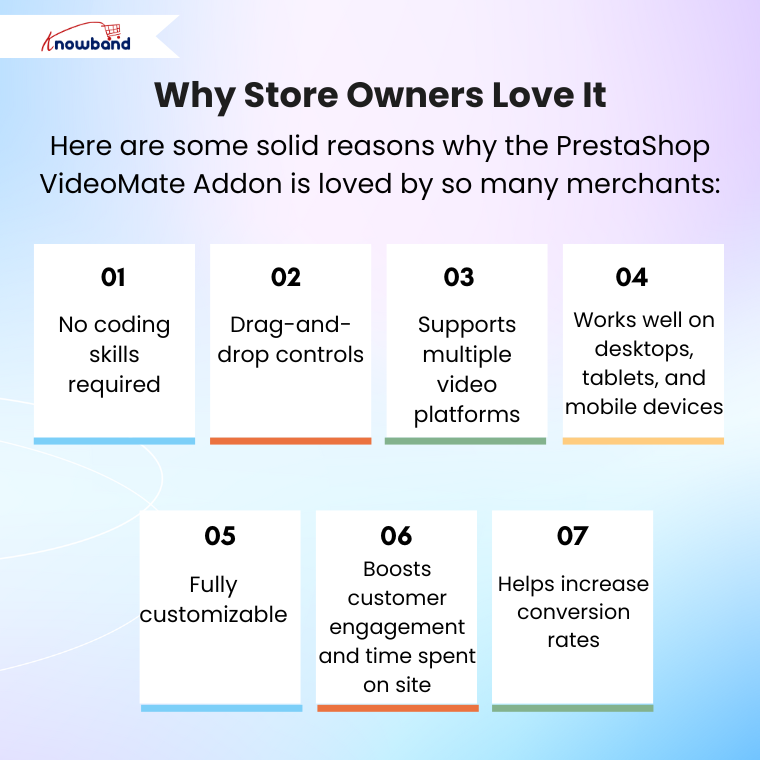
Why Store Owners Love It
Here are some solid reasons why the PrestaShop VideoMate Addon is loved by so many merchants:
- No coding skills required
- Drag-and-drop controls
- Supports multiple video platforms
- Works well on desktops, tablets, and mobile devices
- Fully customizable
- Boosts customer engagement and time spent on site
- Helps increase conversion rates
Final Thoughts
To sum it up, if you want your PrestaShop store to stand out, the Knowband PrestaShop VideoMate Addon is the right addon. Not only does it combine the power of a video plugin, carousel module, floating widget, and even a video gallery, but it also brings them together in one complete package.
By using this addon, you’re not just adding videos, but instead, you’re creating better experiences, deeper connections, and stronger conversions.
So, ready to transform your store with video? Try the VideoMate Addon today and make your store more interactive, appealing, and future-ready.