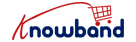Keeping your PrestaShop listings updated on Google Shopping can drain your time and energy. Indeed, manual feed updates are slow and prone to errors. However, by using the Prestashop Google Shopping Connector from Knowband, you can streamline and automate this entire process with ease. As a result, it saves you hours of manual work while boosting your store’s efficiency.
Moreover, let’s discover how the Google Shopping PrestaShop Integration simplifies feed management while adding powerful new features to accelerate your business growth.
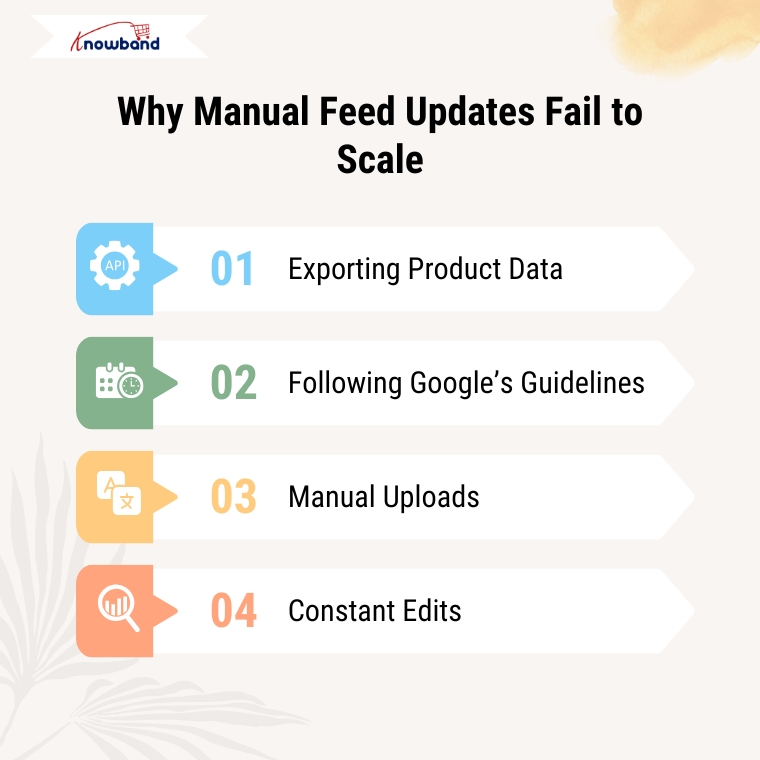
Why Manual Feed Updates Fail to Scale
Managing Google Shopping feeds manually might work initially. But as your store grows, it turns into a challenging task.
- Exporting Product Data
To begin with, you need to create spreadsheets containing product titles, descriptions, prices, and availability details.. For large catalogs, this process can take days. - Following Google’s Guidelines
Next, Google requires precise formatting for your feeds. Even a missing GTIN or a wrong category can lead to disapproved feeds. As a result, your products won’t appear on Google Shopping. - Manual Uploads
Afterward, uploading feeds to Google Merchant Center becomes tedious. Moreover, you must repeat this process every time your products or prices change. - Constant Edits
Additionally, frequent stock and price updates mean you need to edit your feed repeatedly. Therefore, manual management quickly becomes inefficient.
Drawbacks of Manual Feed Management
Without automation, managing your Google Shopping Prestashop Feed Integration can, unfortunately, slow down your business.
- Specifically, it takes hours daily.
- Additionally, it increases error chances.
- Moreover, it is hard to scale with growth.
- Furthermore, it steals time from core business activities.
How the PrestaShop Google Shopping Integrator Solves These Issues
The PrestaShop Google Shopping Integrator by Knowband automates feed management. It offers real-time syncing, advanced filtering, and smart customization for your feeds. Furthermore, the latest version is faster and easier to use than ever.
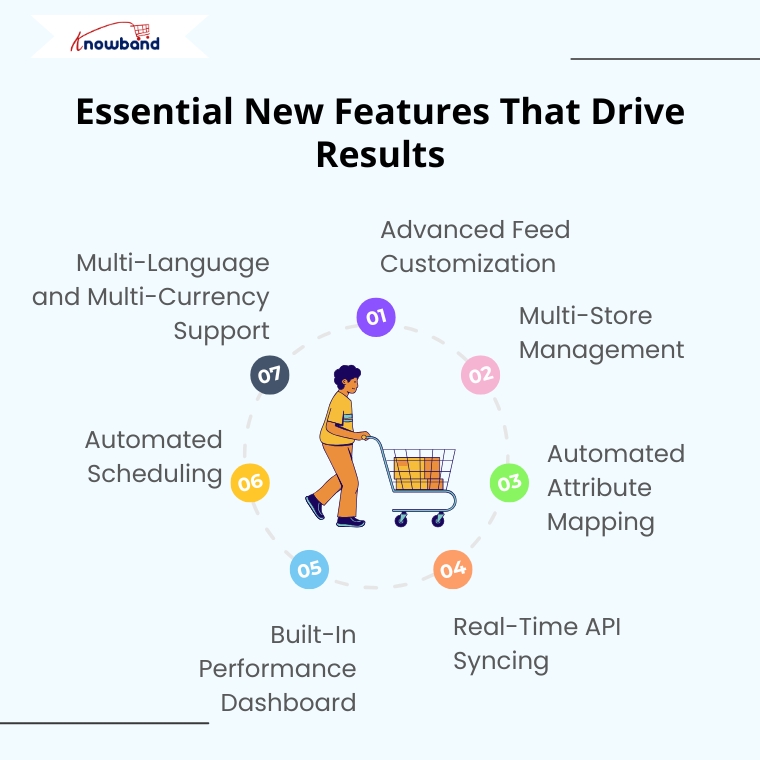
Essential New Features That Drive Results
Advanced Feed Customization
The plugin allows you to sync specific categories or products. You can also apply custom pricing rules, adding markups or discounts as needed. Out-of-stock items are excluded automatically to improve the user experience.
Multi-Store Management
Running multiple stores? The Prestashop Google Shopping Integration now supports multi-store feeds. You can set different rules for each store, including pricing and language, from a single dashboard.
Automated Attribute Mapping
Manually mapping GTIN, brand, and MPN takes time and adds extra hassle. The Prestashop Google Shopping Connector automates this using your store data while allowing manual edits for precision.
Real-Time API Syncing
With Google Shopping Prestashop API Integration, your product data syncs instantly with Google Merchant Center. Titles, prices, and stock updates appear in real-time, ensuring accurate listings.
Built-In Performance Dashboard
The plugin offers a clear dashboard displaying feed status, errors, and submission history. This helps you track and fix issues quickly, ensuring your feeds perform well.
Automated Scheduling
You can set hourly, daily, or weekly updates. This keeps your listings accurate without manual uploads, saving you time.
Multi-Language and Multi-Currency Support
The Google Shopping Prestashop Integration supports different currencies and languages. This feature allows you to expand globally and improve your store’s reach and conversions.
Why Your PrestaShop Store Needs This Plugin
Using the Prestashop Google Shopping API Integration frees your time from repetitive tasks. You can then focus on:
- Improving Google Ads performance
- Enhancing your customer’s shopping experience
- Adding new product lines
- Growing your business
With the Prestashop Google Shopping Integration Plugin, scaling your store becomes easier and more efficient.
How to Set Up the PrestaShop Google Shopping Integration Plugin
Getting started, indeed, is simple:
- First, install the plugin on your PrestaShop store.
- Next, link it to your Google Merchant Center account for seamless integration
- Then, configure your product feed settings.
- Finally, enable automatic updates.
Once set up, the Prestashop Google Shopping Feed Integration, consequently, keeps your feeds accurate and optimized without manual effort.
Final Thoughts: Automate to Scale Faster
To sum up, manually managing feeds indeed limits your business growth. The Knowband’s Prestashop Google Shopping Integrator delivers a dependable and automated solution for your store, ensuring seamless feed management. With real-time syncing, advanced customization, multi-language support, and tracking, you can, therefore, boost your Google Shopping performance efficiently.
Furthermore, if you want to improve visibility, save time, and drive more sales, then the Prestashop Google Shopping Integration is essential for your growth.