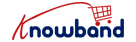Are you a retailer looking to expand your online presence and reach a broader audience? In today’s digital age, it’s essential to make your products accessible to potential customers, and one effective way to do that is through Google Shopping. If you’re using Prestashop, integrating your store with Google Shopping is a game-changer. In this article, we’ll delve into the world of Prestashop Google Shopping Feed Integration, brought to you by Knowband. We’ll break it down, step by step, in simple terms, so you can harness the full potential of this powerful tool.
1. What is Prestashop Google Shopping Feed Integration?

Prestashop Google Shopping Feed Integration is a method that allows you to sync your Prestashop store with Google Shopping. In simple terms, it’s like opening the door to a massive marketplace where your products can be seen by millions of potential customers. It’s all about making your product listings accessible to those who are actively searching for what you sell.
2. Why Should You Integrate Your Prestashop Store with Google Shopping?
Imagine having a shop in the busiest part of town where thousands pass by daily. That’s what Google Shopping offers online retailers. When you integrate your Prestashop store with Google Shopping, your products are displayed when relevant searches are made, increasing your visibility and chances of making a sale.
3. How to Set Up Prestashop Google Shopping Feed Integration by Knowband?
Setting up Prestashop Google Shopping Feed Integration by Knowband is a breeze. Knowband has designed a user-friendly module that simplifies the integration process. It involves installing and configuring the module, and you’ll be on your way to expanding your reach.
4. The Benefits of Using Knowband’s Integration Solution
Knowband’s Google Shopping Prestashop API Integration offers several advantages. It simplifies the process, saves you time, and ensures your product data is always up to date. With this solution, you can focus on what you do best: selling your products.
5. Getting Started: Installing and Activating the Module
To begin, purchase and download the Knowband module for Google Shopping Integration. Install the module in your Prestashop store. Once it’s installed, activate it from the admin panel. This step is crucial to enable the integration.
6. Configuring Your Google Shopping Account

Next, you’ll need to configure your Google Shopping account. Link your Prestashop store to your Google Merchant Center account. This connection is vital for uploading your product feed to Google Shopping.
7. Managing Your Product Feed
Managing your product feed is where the magic happens. This feed contains all the essential information about your products: titles, descriptions, prices, and more. It’s crucial to keep this data accurate and up to date.
8. Keeping Your Product Information Updated
With Knowband’s integration solution, you can automate the process of updating your product information. This ensures that potential customers always see the most accurate and current details when they search for your products.
9. Enhancing Your Product Listings
To stand out in the competitive world of online retail, you can optimize your product listings. Utilize high-quality images, detailed descriptions, and competitive prices. Google Shopping users are more likely to click on listings that provide valuable information.
10. Monitoring Performance
Once your products are live on Google Shopping, it’s essential to monitor their performance. Are you getting the desired clicks and conversions? If not, you can tweak your listings for better results.
Conclusion
In the digital age, reaching a broad audience is essential for any retailer. Google Shopping Prestashop Integration is your secret weapon for expanding your reach and boosting sales. By following the steps outlined in this article and using Knowband’s user-friendly module, you can tap into the immense potential of Google Shopping. Don’t miss out on this opportunity to make your products visible to the world. So, get started today, and watch your online sales soar!