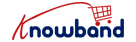In the highly competitive e-commerce landscape, customer loyalty is a prized commodity. Online retailers are constantly seeking innovative ways to engage and retain customers. One powerful strategy to achieve this is by implementing a robust rewards program. PrestaShop, a popular e-commerce platform, offers a range of modules to enhance your store’s functionality. Among these, the PrestaShop Product Purchase Reward Module by Knowband stands out as a game-changer in building customer loyalty.
Understanding the PrestaShop Product Purchase Reward Module

The PrestaShop Product Purchase Reward Module by Knowband is designed to empower online store owners with a comprehensive rewards system. It seamlessly integrates with PrestaShop, one of the leading e-commerce platforms globally, to provide a user-friendly and efficient solution for businesses of all sizes.
Key Features of Prestashop Product Purchase Reward Module:
- Point-Based Reward System: The Prestashop Free Product Module enables you to set up a point-based reward system, allowing customers to earn points for every purchase they make on your PrestaShop store.
- Flexible Configuration: Tailor the rewards program to suit your business model by configuring the module based on your specific requirements. You can set the conversion rate of points to currency, expiry periods, and more.
- Automated Points Allocation: The system automates the process of assigning points to customers, ensuring a hassle-free experience for both store owners and shoppers.
- Reward Redemption Options: Customers can redeem their earned points for discounts on future purchases, encouraging repeat business and fostering brand loyalty.
- Multi-language Support: The Prestashop free gift module supports multiple languages, making it accessible to a diverse customer base and enhancing the global reach of your PrestaShop store.
Benefits of Implementing the PrestaShop Product Purchase Reward Addon
1. Enhances Customer Loyalty
Rewarding customers for their purchases creates a positive feedback loop. As customers accumulate points, they are more likely to return to your store to redeem those points, leading to increased customer retention and loyalty.
2. Drives Repeat Business
The allure of earning rewards encourages customers to choose your PrestaShop store for their future purchases. This repeat business not only boosts your sales but also solidifies your brand in the minds of your customers.
3. Attracts New Customers
A well-structured rewards program can serve as a powerful marketing tool. By offering an enticing rewards system, you attract new customers who are drawn to the prospect of earning points and receiving discounts on their purchases.
4. Differentiates Your Store
In a crowded marketplace, setting your PrestaShop store apart from the competition is essential. The Prestashop Free Product Module by Knowband allows you to offer a unique and attractive feature that can differentiate your store and contribute to a positive customer experience.
5. Boosts Customer Engagement
Engaged customers are more likely to become loyal customers. The rewards module not only incentivizes purchases but also engages customers by providing them with a tangible benefit for choosing your store over others.
How to Implement the Prestashop Gift the Product Addon

1. Module Installation
Begin by purchasing and downloading the PrestaShop Product Purchase Reward Module by Knowband from the official Knowband website. Follow the step-by-step installation guide provided to seamlessly integrate the module into your PrestaShop store.
- Purchase and Download: Buy the Knowband PrestaShop Points Module and download the module file.
- Installation: Log in to your PrestaShop admin panel. Navigate to “Modules” and click “Upload a module.” and select the module file and install.
- Configuration: Locate the module in “Modules.” and Customize points settings.
- Testing: Make test purchases to ensure accurate points allocation.
- Launch: Save changes and announce the points program to customers.
2. Configuration
Once installed, navigate to the module configuration settings in your PrestaShop admin panel. Customize the module according to your business needs, including setting the points-to-currency conversion rate, configuring expiry periods, and defining other relevant parameters.
3. Test the System
Before launching the rewards program, conduct thorough testing to ensure that the module is functioning correctly. Make a few test purchases to verify that points are being allocated accurately and that customers can successfully redeem their rewards.
4. Promote the Rewards Program
Announce the launch of your rewards program through various marketing channels, including email newsletters, social media, and on-site banners. Clearly communicate the benefits of the program to encourage customer participation.
Conclusion
The Prestashop promotion gift module by Knowband is a valuable asset for e-commerce businesses seeking to enhance customer loyalty and drive sales. By implementing a point-based rewards system, you create a win-win situation where customers are incentivized to make repeat purchases, and your business reaps the benefits of increased customer retention and satisfaction. In the dynamic world of online retail, staying ahead requires strategic initiatives, and the PrestaShop Product Purchase Reward Module provides a powerful tool to achieve just that. Elevate your PrestaShop store to new heights by embracing this innovative solution and creating a shopping experience that keeps customers coming back for more.