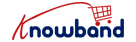Are you looking for a way to make your Prestashop store stand out from the competition and increase customer engagement? Look no further better than Knowband! The Prestashop product labels and stickers Module is the ultimate solution to add a creative touch to your online store, making it more appealing to your customers. In this article, we will delve into the features, benefits, and how to use the Prestashop Sticker Maker Module by Knowband.
Introduction to the Prestashop Sticker Maker Module

The Prestashop Sticker Maker Module is a powerful tool that enables Prestashop store owners to effortlessly integrate attention-grabbing stickers into their product images. These stickers serve multiple purposes, ranging from showcasing special offers and discounts to highlighting product features or limited-time deals. The module is designed to provide an intuitive interface, ensuring that even non-technical users can utilize it effectively.
Key Features of the Prestashop Sticker Maker Module
The Prestashop Sticker Maker Module comes packed with a plethora of features that can significantly enhance your online store’s appeal and user engagement. Some key features include:
- Versatile Sticker Library: The module offers a diverse collection of pre-designed stickers suitable for various occasions and promotions, saving you time and effort in creating your own.
- Custom Sticker Creation: Personalize your stickers by uploading your designs, aligning them with your brand’s identity seamlessly.
- Dynamic Display Rules: Tailor the display of stickers based on specific conditions such as product category, price range, or even the amount of discount, ensuring optimal relevance.
- Real-time Preview: See how your stickers will look on product images in real time before making them live, enabling you to make any necessary adjustments.
- Responsive Design: Stickers are designed to adapt to different screen sizes, ensuring a consistent and appealing user experience across devices.
How to Install and Configure the Prestashop Sticker Maker Module by Knowband
Getting started with the Prestashop product labels and stickers is a breeze. Here’s a step-by-step guide to help you through the process:
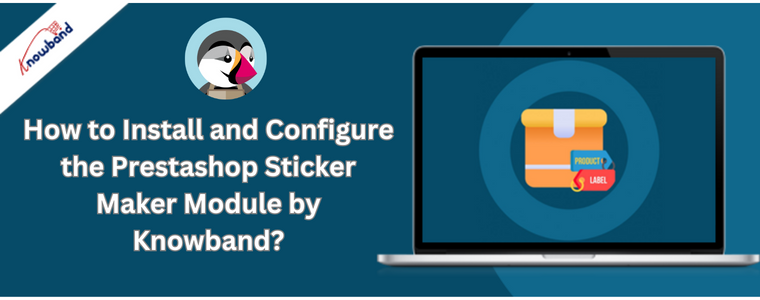
- Installation: Log in to your Prestashop admin panel. Navigate to the “Modules and Services” section. Simply tap “Add a new module,” then proceed to upload the module’s zip file.
- Configuration: Once installed, go to the module’s configuration page. Enable the module and customize settings such as sticker opacity, animation, and positioning.
- Sticker Selection: Choose stickers from the module’s library or upload your own. Assign stickers to specific products based on your marketing strategy.
- Display Rules: Set display rules to determine when and where stickers should appear. You can define rules based on product attributes, categories, prices, and more.
- Real-time Preview: Use the real-time preview feature to see how stickers will appear on your products. Make adjustments as needed.
- Save and Activate: Once you’re satisfied with the configuration, save your settings and activate the module.
Elevate Customer Engagement and Conversion Rates
The Prestashop Sticker Maker Module goes beyond just adding visual elements to your product images. It has been proven to enhance customer engagement and boost conversion rates. Here’s how:
- Attention-Grabbing Visuals: Human beings are naturally drawn to visuals. The eye-catching stickers will immediately capture your customers’ attention, encouraging them to explore your products further.
- Urgency Creation: Stickers such as “Limited Time Offer” or “Flash Sale” create a sense of urgency, compelling customers to make a purchase quickly to avail of the special deal.
- Trust and Credibility: Stickers indicating product quality, such as “Best Seller” or “Customer Favorite,” build trust and credibility, influencing purchasing decisions.
- Highlighting Product Features: Draw attention to specific product features or benefits using stickers like “New Arrival” or “Free Shipping,” improving the overall shopping experience.
Conclusion
Elevate your Prestashop store’s appeal, engage customers, and boost conversions with the dynamic Prestashop sticker module by Knowband. From creating a sense of urgency to highlighting product features, this module offers a range of benefits that can make a real difference in your online business. Embrace the power of stickers and take your online store to new heights.