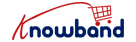In the competitive world of eCommerce, data-driven decisions are crucial for success. The ability to collect, analyze, and act on customer data can give your Prestashop store the edge it needs to thrive. Therefore, one powerful tool that enables this is the Prestashop Google Tag Manager Addon by Knowband. By simplifying tag management and enhancing data tracking capabilities, the Prestashop GTM Module transforms how you manage and use your store’s analytics.
Thus, this article will explore how the Prestashop Google Tag Manager Module empowers your store, highlighting its features and benefits. Let’s dive into how this module can help turn raw data into actionable insights.
1. Simplify Tag Management with the Prestashop GTM Module:
Managing tags can be a daunting task for eCommerce store owners. Adding, editing, or removing tags like Google Analytics, Facebook Pixels, or custom tracking scripts often requires technical expertise. On the other hand, the Google Tag Manager for Prestashop eliminates this complexity for GTM integration.
With the Prestashop GTM Addon, you can manage all your tags from a single interface. Therefore, it allows you to add or update tags without altering the store’s code, reducing errors and saving time. This flexibility is especially beneficial for businesses that frequently update their marketing campaigns or tracking requirements.
Key benefits include:
- Centralized management of all tags.
- Simplified integration with gtag Manager.
- Faster implementation of tracking updates.
2. Enhanced Analytics with Prestashop Google Analytics Integration:
Data analytics is essential for understanding customer behavior and optimizing your online store. The Prestashop Google Analytics Integration Module and its advanced counterpart make it easy to track user interactions. Whether you’re monitoring website traffic, sales performance, or specific events, these integrations provide valuable insights.
Thus, by upgrading to GA4 eCommerce Events, you gain access to enhanced features like:
- Cross-device tracking for a holistic view of user behavior.
- Detailed reports on shopping behavior, checkout funnels, and purchase patterns.
- AI-powered insights to identify trends and opportunities.
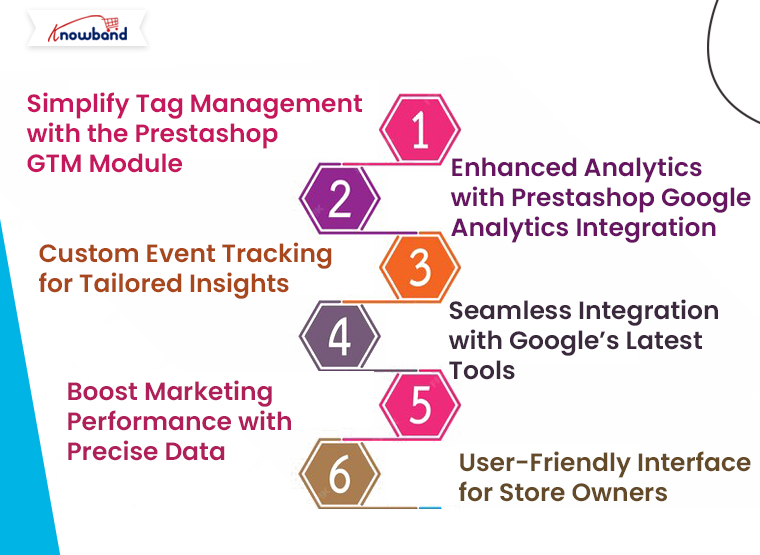
3. Custom Event Tracking for Tailored Insights:
Every business has unique needs, and predefined analytics tools may not capture all the necessary data. Therefore, the Custom Event Tracking Addon allows you to track specific user actions. Whether it’s monitoring how often a product video is played or tracking clicks on promotional banners, custom events provide tailored insights.
With the Prestashop Google Event Tracker Module, you can:
- Measure user interactions beyond standard metrics.
- Create custom goals for your marketing campaigns.
- Optimize user experience by identifying bottlenecks in the customer journey.
Moreover, these insights are invaluable for improving conversion rates and enhancing the overall shopping experience.
4. Seamless Integration with Google’s Latest Tools:
The digital marketing landscape is constantly evolving, and staying ahead requires the latest tools. Thus, Knowband’s Prestashop GTM Module ensures seamless integration with modern solutions like Google Analytics 4 (GA4) and Google Tag (gtag.js).
The Prestashop gtag Integration Module also simplifies the process of setting up and managing Google Tags. This ensures compatibility with Google Ads, Analytics, and other services, giving you a comprehensive tracking ecosystem.
Benefits of using the Prestashop GA4 Integration include:
- Real-time event tracking for immediate insights.
- Support for advanced eCommerce features like product impressions and refunds.
- Easy configuration and updates without technical expertise.
Furthermore, by leveraging these tools, you can future-proof your Prestashop store and stay ahead of market trends.
5. Boost Marketing Performance with Precise Data:
Effective marketing relies on accurate data. Therefore, the Prestashop Google Marketing Integration Addon enables precise tracking of marketing campaigns. Additionally, the Prestashop eCommerce Measure Addon provides in-depth reports on eCommerce performance. This includes data on cart abandonment rates, average order values, and product performance.
Armed with this information, you can:
- Allocate marketing budgets more effectively.
- Identify high-performing products to promote.
- Optimize pricing and promotional strategies.
6. User-Friendly Interface for Store Owners
One of the standout features of the Prestashop Google Tag Manager Module is its user-friendly interface. You don’t need to be a developer to use it effectively. Moreover, the intuitive dashboard allows store owners to implement advanced tracking without any coding skills.
Key features include:
- Drag-and-drop tag management.
- Pre-built templates for common tracking needs.
- Compatibility with third-party tools and plugins.
This makes it easy for store owners to stay in control of their analytics and marketing strategies.
Conclusion: Data-Driven Success with Prestashop GTM Addon!
In today’s data-driven world, success in eCommerce depends on your ability to collect, analyze, and act on valuable insights. The Prestashop Google Tag Manager Addon empowers store owners to do just that. From simplifying tag management to enhancing analytics and enabling custom event tracking, this powerful tool helps you unlock the full potential of your store’s data.
Whether you’re looking to improve marketing performance, optimize the user experience, or future-proof your analytics, the Prestashop GTM Module is an essential addition to your toolkit. Take the first step toward smarter, data-driven decisions by integrating the Prestashop Google Tag Manager Module into your store today.