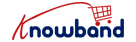Nowadays it is very important for the store owners to look for measures to boost the business and extend the reach. Selling goods on a well-established platform will not only increase brand visibility but also uplift the revenue of the store. Etsy is one of the large growing global marketplaces. It serves millions of customers visiting the store on a daily basis. Etsy marketplace with its huge audience base helps the store owner to expand their reach and generate a huge sale for their business. Going for an Etsy like Marketplace can be a game-changer for the eCommerce business owner.
Also, it is noticed that the consumers prefer to shop online without compromising about the quality and spending much time on the site. Etsy marketplace, which is already trusted by a huge audience base, open doors of multiple opportunities for the store owners. Selling goods at both stores ie. Etsy shop and online store is not a cake-walk. It is tough to monitor and manage both the stores simultaneously. You will need time, efforts and manpower to make sure everything goes well as per the planning and requirement of both the stores.
To make the whole tracking and management process easy, Knowband has launched PrestaShop Etsy Marketplace Connector Addon. Etsy Marketplace Integrator by Knowband is the smartest solution to all the above hurdles. Using the PrestaShop Etsy Shop integrator Addon, the store owners can easily manage the products, orders, shipping services etc from the admin panel of the online store.
Steps to connect the PrestaShop store with Etsy Marketplace:
- Buy the PrestaShop Etsy Marketplace Store from Knowband store.
- Upload the file in the backend of the “Modules & Services”
- Once the installation process is completed, a notification of Module installed Successfully will be displayed.
- Now create a seller account at the Etsy Marketplace before you setup the connection between the Etsy shop and PrestaShop store.
- After successful registration at the Etsy shop, you need to set up an app at the Marketplace to get the API details. API details will be required to set up the connection between the stores.
- Enter the API details in the respective fields to set up a connection between the online store and Etsy shop.
Now the store owner can easily manage both the stores from the backend of the PrestaShop store.
Main Highlights of the PrestaShop Etsy Connector Addon:
Easy Installation: PrestaShop Etsy marketplace connector addon offers a few simple steps of installation. No technical knowledge or coding skill of admin is required to install and configure the Addon.
Product Listings: Store owners can easily list the products in bulk from the admin panel of the store.
Order Tracking: The Orders can be easily imported from the Etsy shop to the PrestaShop store. Order status can be updated by admin from the admin panel of the store. Updated orders status can be synced back at the Etsy Marketplace.
Error Alert: Errors that occurred while uploading the products gets recorded in the Audit log tab. Store owner can easily keep a check on the error from this tab
Category Mapping: PrestaShop store admin can map the PrestaShop store category to the most relevant Etsy Store category. Category mapping makes the listing process effortless.
Custom Price: PrestaShop Etsy Marketplace Addon allows the sellers to list the products at a different price then the PrestaShop store price.
To know in-depth about the PrestaShop Etsy Marketplace Connector Addon features, please refer to the User Guide.
In case of any doubt or query regarding the working, features, installation etc., feel free to contact us at support@Knowband.com