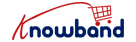In today’s fast-paced digital world, mobile commerce has become essential for online businesses to thrive. Consumers increasingly prefer to shop through mobile apps for their convenience and ease of use. If you have a PrestaShop store and want to tap into the vast potential of the mobile market, the PrestaShop Mobile App Builder by Knowband is your ultimate solution. This article is a comprehensive guide that delves into every aspect of this powerful tool, explaining how it can elevate your business to new heights.
What is PrestaShop Mobile App Builder?

The PrestaShop eCommerce Mobile App is a cutting-edge solution designed to convert your PrestaShop website into a feature-rich and user-friendly mobile app. It offers seamless integration between your store and the app, enabling you to deliver an exceptional shopping experience to your customers on their mobile devices. This user-friendly app builder is equipped with advanced features that enhance engagement, boost conversions, and increase customer loyalty.
Benefits of Using PrestaShop Mobile App by Knowband:
The PrestaShop Mobile App offers numerous advantages that can transform your eCommerce business. Some of the key benefits include:
1. Increased Sales and Revenue:
By providing a dedicated mobile app, you can tap into a larger customer base, leading to increased sales and revenue.
2. Enhanced Customer Engagement:
The app’s interactive features, such as push notifications and wishlists, boost customer engagement and retention.
3. Improved Brand Visibility:
Having your app listed in app stores enhances your brand’s visibility and credibility, attracting potential customers.
4. Competitive Edge:
A mobile app sets you apart from competitors and establishes your brand as tech-savvy and customer-oriented.
5. Better Customer Experience:
The app’s intuitive design and easy navigation contribute to a positive customer experience, leading to higher customer satisfaction.
6. Seamless Performance:
The app’s real-time synchronization ensures a seamless shopping experience, reducing errors and delays.
7. Data-Driven Insights:
Analytics and reports offer valuable insights into customer behavior and preferences, aiding in targeted marketing strategies.
8. Customer Loyalty:
A well-designed and feature-rich app fosters customer loyalty and encourages repeat purchases.
How to Install PrestaShop Mobile App Builder by Knowband?

Installing the PrestaShop eCommerce Mobile App is a straightforward process that requires no coding skills. Follow these steps to get started:
- Purchase the Extension: Visit Knowband’s website and purchase the PrestaShop Mobile App Builder extension.
- Download the Extension: After purchasing, download the extension files from the Knowband website.
- Install the Extension: Log in to your PrestaShop admin panel, navigate to Modules, and click on “Add New Module.” Upload the extension files and click on “Install.”
- Configure the Extension: Once installed, configure the app builder by providing the required details and customizations.
- Generate APK/IPA File: After configuration, generate the APK (for Android) and IPA (for iOS) files using the app builder.
- Submit to App Stores: Submit the APK/IPA files to Google Play Store and Apple App Store for review and approval.
- Promote Your App: Once approved, promote your app among your customers and on various platforms to boost downloads and usage.
Customizing Your PrestaShop Mobile App:
The PrestaShop Mobile App Builder by Knowband allows you to customize the app’s appearance and functionality to align with your brand and business requirements. Some of the key customization options include:
1. Branding and Theming:
Choose colors, fonts, and layouts that match your brand identity, creating a cohesive and visually appealing app.
2. Home Screen Layout:
Arrange product categories, banners, and featured products on the home screen to highlight your best offerings.
3. Product Display:
Optimize the product display with high-quality images, detailed descriptions, and customer reviews to drive sales.
4. Menu and Navigation:
Customize the app’s menu and navigation to ensure easy access to various sections and functionalities.
5. Payment and Shipping Options:
Integrate preferred payment gateways and set up shipping methods to offer a seamless checkout process.
6. Language and Currency:
Offer the app in multiple languages and currencies to cater to an international audience.
7. Push Notification Settings:
Configure push notification settings to deliver relevant and timely alerts to your app users.
Tips for Optimizing the Performance of Your PrestaShop Mobile App:
To ensure your PrestaShop mobile app performs at its best and delivers an exceptional user experience, follow these optimization tips:
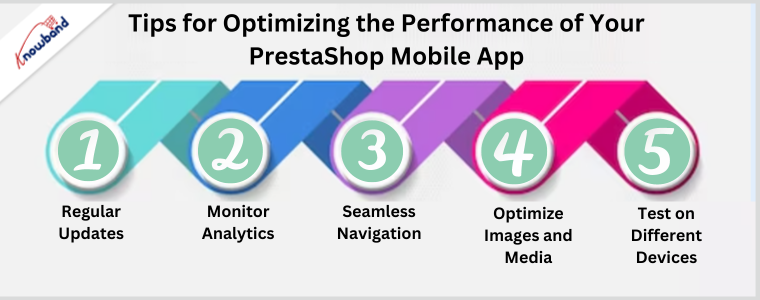
1. Regular Updates:
Keep your app up-to-date with the latest features, bug fixes, and security enhancements.
2. Monitor Analytics:
Analyze app performance through analytics and make data-driven improvements.
3. Seamless Navigation:
Ensure that app navigation is intuitive and user-friendly, reducing the learning curve for new users.
4. Optimize Images and Media:
Compress images and media files to reduce app size and loading time.
5. Test on Different Devices:
Test your app on various devices to ensure compatibility and responsiveness.
FAQs (Frequently Asked Questions):
Q: Can I integrate third-party plugins into my PrestaShop mobile app?
A: Yes, the Mobile App for PrestaShop supports third-party plugin integration to extend the app’s functionality.
Q: Can I offer discounts exclusively for app users?
A: Yes, the app allows you to create exclusive offers and discounts for customers who shop through the mobile app.
Q: What if I face any issues during the app setup?
A: We offer dedicated customer support to help you with any issues or queries related to the app setup and customization.
Q: Can I test the app before launching it to the public?
A: Yes, you can test the app in a sandbox environment to ensure its functionality and performance before the public launch.
Conclusion:
The Mobile App for PrestaShop by Knowband is a game-changer for eCommerce businesses looking to enhance their mobile presence. By converting your PrestaShop store into a fully functional mobile app, you can unlock a host of benefits, from increased sales and customer engagement to improved brand visibility and loyalty. With its user-friendly interface and advanced features, this app builder is a must-have tool for any online store owner. Embrace the mobile revolution and take your PrestaShop store to new heights with the PrestaShop Mobile App.