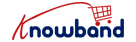In the fast-paced world of eCommerce, visibility is key to driving sales. Google Shopping has become one of the most powerful platforms for showcasing products to millions of potential buyers. As a Prestashop store owner, you can capitalize on this opportunity by syncing your store with Google Shopping to ensure your products appear in relevant search results. Fortunately, with the Prestashop Free Google Shopping Connector, you can achieve seamless integration without any additional costs.
In this article, we’ll guide you step-by-step on how to set up Google Shopping Prestashop Integration using this free module and ensure that your store’s products are visible to a wider audience.
What Is Google Shopping and Why You Should Integrate It?
Google Shopping is an online platform where shoppers can search for and compare products from various online retailers. Moreover, with millions of daily users, it has become a vital channel for eCommerce businesses. Integrating Google Shopping with your Prestashop store allows you to display your products to shoppers actively looking for items like yours, increasing the chances of clicks and conversions.
The Prestashop Google Shopping Integration ensures that your product feed is continuously synced with Google’s platform. Therefore, this synchronization saves time and reduces the need for manual updates, allowing you to focus on running your business.
Benefits of Using the Prestashop Free Google Shopping Connector:
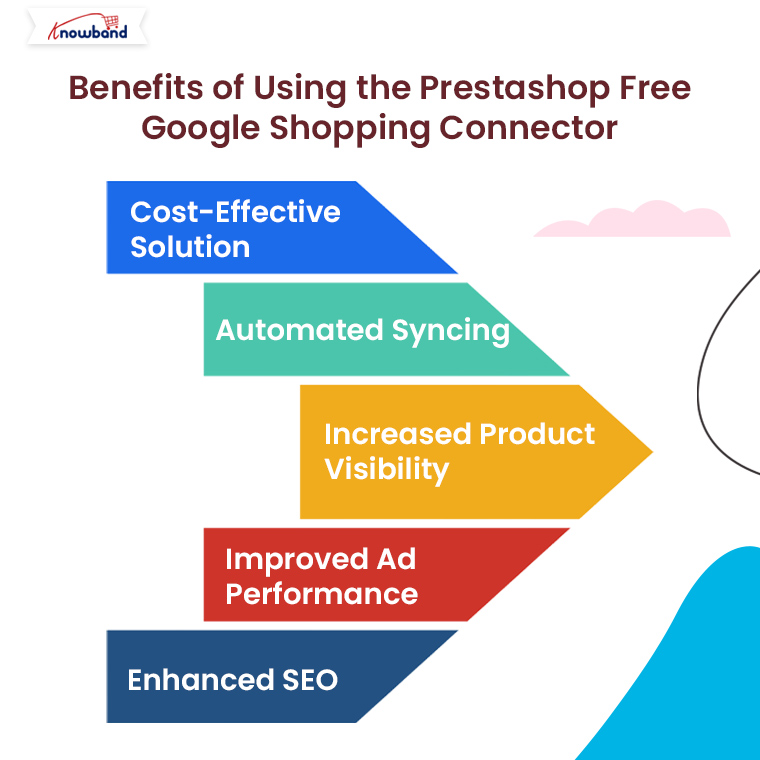
Using the Prestashop Free Google Shopping Connector or the Free Google Shopping synchronization module offers numerous benefits for online merchants. Cost-Effective Solution: This free module allows you to integrate Google Shopping without spending extra on expensive third-party tools or services.
Automated Syncing: The module ensures that your products, prices, and availability are always up-to-date on Google Shopping, minimizing errors caused by manual updates.
Increased Product Visibility: Your products will be exposed to a broader audience, increasing your store’s visibility and potential sales.
Improved Ad Performance: By having a well-maintained product feed, you can improve your Google Shopping Ads’ relevance and performance.
Enhanced SEO: Google Shopping listings can drive organic traffic to your store, benefiting your overall SEO strategy.
Step-by-Step Guide to Sync Your Prestashop Store with Google Shopping!
Follow these simple steps to integrate your Prestashop store with Google Shopping using the Prestashop Free Google Shopping Integration module:
1. Install the Prestashop Google Shopping Integration Module:
Start by downloading and installing the Prestashop Free Google Marketplace Integration Module. Once installed, activate the Prestashop Google Shopping Integration Addon in your store’s back office.
2. Set Up Your Google Merchant Account:
To sync your Prestashop products with Google Shopping, you’ll need a Google Merchant account. Thus, if you don’t already have one, go to the Google Merchant Center and sign up using your business details. This account will act as a bridge between your store and Google Shopping.
3. Connect Your Prestashop Store to Google Shopping:
Once your Google Merchant account is set up, navigate to the module’s settings in your Prestashop dashboard. Furthermore, Knowband’s Prestashop Google Shopping Connector will guide you through the Google Shopping Prestashop API Integration process, where you’ll connect your Merchant Center to your Prestashop store.
Make sure to authenticate your Google Merchant account using the provided API keys. This step is essential for the Google Shopping Prestashop Integration to work effectively.
4. Configure Your Product Feed:
The next step is configuring your product feed. The Prestashop Google Shopping Feed Integration module automatically generates a product feed based on your store’s inventory.
Using the module’s settings, choose which categories, brands, or individual products you want to sync. Therefore, while creating the feed profiles, ensure that your product titles, descriptions, prices, and stock levels are accurate since these will be displayed on Google Shopping.
5. Map Product Categories and Attributes:
For your products to be listed correctly, Google Shopping requires that they be mapped to its predefined product categories. The Prestashop Google Shopping Integration Extension includes a category mapping feature that allows you to easily align your product categories with Google’s taxonomy.
Additionally, ensure that attributes such as color, size, and other specifications are correctly mapped using the Prestashop Google Shopping API Integration. This guarantees that shoppers searching for specific attributes can find your products.
Why Choose the Free Google Shopping Integration Module for Prestashop?

There are many reasons to opt for the Free Google Shopping integration module for Prestashop over other alternatives:
No Cost: Unlike other paid options, the free module provides robust functionality without the need to spend on expensive software.
Easy Setup: The Prestashop Google Shopping Integration Module offers a straightforward installation and configuration process, even for non-technical users.
Ongoing Support: Many developers offer excellent support for their free modules, ensuring you have help when needed.
Customizable: The module offers flexibility in terms of product selection, feed configuration, and category mapping.
Conclusion!
Syncing your Prestashop store with Google Shopping has never been easier, thanks to the Prestashop Free Google Shopping Connector. With its user-friendly setup and powerful features, you can now showcase your products to millions of potential buyers on Google Shopping, all for free.