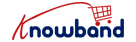Expanding your online store into a multi-vendor marketplace can be a game-changer for your e-commerce business. It allows you to offer a wider range of products, attract more customers, and generate additional revenue streams. With Knowband’s PrestaShop Marketplace Addon, you can effortlessly transform your PrestaShop store into a thriving online marketplace where multiple vendors can sell their products. In this blog post, we’ll explore the key features and benefits of Prestashop Multi-vendor Marketplace Extension and how to get started with the addon seamlessly.
Why Choose a Multi-Vendor Marketplace?
Running a multi-vendor marketplace offers several advantages, including:
- Diverse Product Catalog: By allowing multiple vendors to sell on your platform, you can offer a diverse range of products to your customers, catering to different tastes and preferences.
- Increased Traffic and Sales: With more vendors and products available, your marketplace is likely to attract a larger audience, leading to increased traffic and higher sales volumes.
- Reduced Inventory Management: As a marketplace owner, you don’t need to maintain inventory or fulfill orders yourself. Instead, each vendor is responsible for managing their inventory and fulfilling orders, reducing your operational overhead.
- Scalability: A multi-vendor marketplace is inherently scalable, allowing you to onboard new vendors and expand your product catalog as your business grows.
Key Features of the PrestaShop Marketplace Addon:

Vendor Registration and Approval:
The Prestashop Marketplace Addon allows vendors to register on your marketplace and submit their products for approval. As the marketplace owner, you have full control over vendor registrations and can approve or reject vendor applications based on your criteria.
Vendor Dashboard:
Each vendor has access to a dedicated dashboard where they can manage their products, view orders, track sales, and communicate with customers. The dashboard provides vendors with valuable insights into their performance and enables them to effectively manage their operations.
Commission Management:
You can set up commission rates for each vendor, specifying the percentage of sales revenue that you will retain as a commission. The Prestashop Marketplace Addon automatically calculates commissions for each sale and provides detailed reports for transparent accounting.
Product Management:
Vendors can easily add, edit, and manage their products through the marketplace interface. They can set product prices, upload images, specify product attributes, and manage inventory levels, giving them full control over their product listings.
Order Management:
The Prestashop Marketplace Extension streamlines order management by allowing vendors to view and process orders directly from their dashboards. Vendors can update order status, print invoices, and communicate with customers regarding order fulfillment.
Feedback and Ratings:
Customers can leave feedback and ratings for vendors based on their shopping experience. This helps build trust and credibility within the marketplace and encourages vendors to provide excellent customer service.
How to Get Started with Knowband’s Prestashop Marketplace Module:

Purchase and Installation:
Visit the Knowband website, purchase the PrestaShop Marketplace Addon, and download the installation files.
Install and Configure:
Install the addon on your PrestaShop store and configure the settings according to your requirements. Customize the marketplace layout, vendor registration process, commission rates, and other parameters to align with your business model.
Onboard Vendors:
Invite vendors to register on your marketplace or allow open registration, depending on your preference. Review vendor applications and approve qualified vendors to start selling on your platform.
Promote Your Marketplace:
Once your marketplace is live, promote it to attract customers and vendors. Utilize digital marketing channels, social media platforms, and email campaigns to drive traffic to your marketplace and grow your vendor network.
Conclusion:
With Knowband’s Prestashop Marketplace Module, you can turn your PrestaShop store into a dynamic and profitable online marketplace. Empower vendors to sell their products alongside yours, attract a broader audience, and take your e-commerce business to new heights. Don’t miss out on the opportunity to capitalize on the growing trend of multi-vendor selling—get started with Knowband’s Marketplace Addon today.