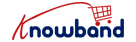In the ever-evolving world of e-commerce, expanding your PrestaShop store into a thriving marketplace is a strategic move. Knowband’s PrestaShop Multi Vendor Marketplace Module is a powerful solution designed to transform your online store into a dynamic marketplace, enabling multiple vendors to showcase their products and contribute to the growth of your e-commerce ecosystem.
Why Choose Knowband’s PrestaShop Multi Vendor Marketplace Module?

1. Seamless Vendor Onboarding
Simplify the process of adding vendors to your marketplace with Knowband’s user-friendly module. Vendors can easily register, submit necessary documentation, and manage their product listings with minimal effort, streamlining the onboarding process.
2. Robust Vendor Dashboard
Empower your vendors with a feature-rich dashboard that allows them to manage products, track sales, and monitor performance. The intuitive interface makes it easy for vendors to navigate and effectively manage their storefronts within your PrestaShop marketplace.
3. Flexible Commission Management
Customize commission structures to suit your business model. Prestashop Marketplace Module offers flexible commission management, allowing you to set different commission rates for various vendors or product categories, providing you with greater control over your revenue streams.
4. Extensive Product Management
Efficiently manage a diverse range of products from multiple vendors within a single PrestaShop instance. The Prestashop Marketplace Addon enables vendors to add, edit, and remove products, ensuring a dynamic and continually updated marketplace for your customers.
5. Secure and Reliable Transactions
Knowband’s Prestashop Multi-vendor Marketplace Extension ensures secure and reliable transactions between customers and vendors. Integrated payment gateways and a transparent transaction process build trust and encourage both vendors and customers to actively participate in your growing marketplace.
How to Implement Knowband’s Prestashop Marketplace Module?
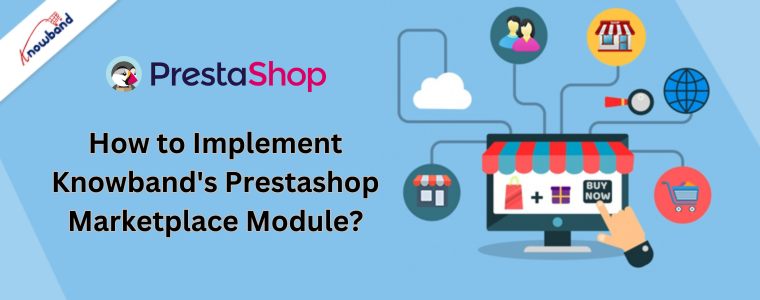
- Module Acquisition and Installation: Visit the Knowband website, purchase the PrestaShop Multi Vendor Marketplace Module, and follow the straightforward installation instructions.
- Configuration and Vendor Onboarding: Customize the module settings to align with your business requirements. Facilitate vendor onboarding by providing a seamless registration process and clear guidelines for product submissions.
- Commission Setup: Define commission structures based on your business strategy. Set commission rates for individual vendors or product categories to optimize revenue streams.
- Product Management: Educate vendors on using the intuitive dashboard to manage their product listings. Encourage them to keep their inventory updated for a vibrant and attractive marketplace.
- Launch and Promote: Once satisfied with the setup, launch your PrestaShop Marketplace Addon. Promote the marketplace to both existing and potential vendors, as well as customers, to stimulate growth and participation.
Conclusion
Elevate your PrestaShop store to new heights by transforming it into a dynamic marketplace with Knowband’s Prestashop Multi-vendor Marketplace Extension. Empower vendors, diversify your product offerings, and create a thriving e-commerce ecosystem. Unleash the potential of collaborative selling and position your online business for sustained growth with Knowband’s PrestaShop Multi Vendor Marketplace Module.