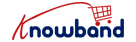An online marketplace is a platform where anyone can sell their products or services after registering as a seller. World’s largest eCommerce marketplace Amazon has over 5 million sellers worldwide. ETSY has around 2.5 million sellers with around 39.4 million buyers. These statistics are self-explanatory of how a marketplace is booming these days.
After the pandemic, every small and big business is planning to bring its store on an online platform but many sellers fail to do it because of poor marketing strategies. This is an opportunity for the eCommerce business owners by converting a PrestaShop store into a marketplace with the PrestaShop Multivendor marketplace. You don’t have to start from scratch instead; you can integrate the PrestaShop Marketplace module into the existing website and create a marketplace where any customer can register as a seller.
In this article, I will be discussing the 11 most important attributes of the PrestaShop Multi-vendor Marketplace module that you must know before starting a marketplace.
1. Who can sell on PrestaShop Marketplace?
If you are an admin of the marketplace then you can definitely sell on it and any customer who has registered as a seller is allowed to sell. A customer has to log in as a seller which will be approved by the store owner from the backend.
If you find any seller suspicious then you can deny his approval request. It is important to have trusted sellers on a marketplace to maintain quality.
2. The seller can take any Membership Plan
The PrestaShop store owner has all the authority to create various membership plans for new and existing sellers. Admin can create monthly, yearly, or lifetime seller membership plans with a rule book and defined terms and conditions with product upload limits added to it.
3. Commission Configuration
The commission from the sellers may be configured by the admin on two levels. Firstly, the Global commission fee will be applicable to all PrestaShop marketplace vendors. Second, the seller level commission fee where the administrator can set the varying commission prices on the marketplace for each seller.
The seller level commission will be given priority if set for any individual seller on the PrestaShop Marketplace extension.
4. Admin can allow categories to sellers
Admin can allow sellers to add products in defined categories. Only products in the categories approved by the PrestaShop marketplace administrator can be submitted by the vendor. If the seller needs access to a certain PrestaShop marketplace category, he should submit a category request from the seller panel itself to the marketplace owner.
5. The seller can upload Products in bulk
The seller can upload products in bulk but not by default.Prestashop Marketplace CSV Import / Export functionality is available on the module to allow vendors to import their product list and their combinations through the CSV file.
6. Order handling by both admin and sellers
The order issued at the Prestashop marketplace can be managed by both the admin and the respective seller. In the seller panel, the seller can see the orders, while the administrator can see all the seller orders in the marketplace from the Prestashop marketplace module admin panel. They may adjust the status of the order, label an order as delivered, supplied, etc.
In addition, with the aid of this Prestashop marketplace module, the admin can decide to allow or disallow the sellers from handling the orders.
7. Sellers will manage the shipping –
The marketplace module of Prestashop allows the sellers to incorporate shipping options for themselves. With the assistance of this Prestashop marketplace module, they can add as many shipping choices and map them to their products.
The module has a ‘Default free Shipping’ option and it will be automatically mentioned to the products which do not have any other shipping method added to them.
8. Payment flow structure
A payout claim for the balance can be submitted by the sellers. Admin t can access these payout requests from the PrestaShop Marketplace module’s transaction payout request tab. With a single button press, the admin may accept the payout requests, making it easy for the admin to handle the operations of the PrestaShop Marketplace.
Admin can permit automatic seller payout that enables the administrator to automate the process of requesting payment. For this setup, Admin may either use cron URL’s or directly use the “Process Paypal Payout Status” cron. Admin may also add a fixed sum for the sellers that will always be retained on hold.
9. Multi-lingual support
All the languages supported on the PrestaShop platform are supported by the PrestaShop Marketplace module. The RTL languages, including Arabic and Hebrew, are also supported.
10. Default email templates
The marketplace modules for the PrestaShop platform have several default email templates which are pre-crafted for sending various notifications.
In our Prestashop marketplace module’s backend interface, we listed all the email templates. Using this addon, without modifying the module’s files, the admin can edit any email template right from the back office. All the email templates support multiple languages.
11. Other modules compatibility
There are several plugins that can help you customize your Multi-vendor marketplace add-on for PrestaShop. You can make your marketplace more advanced by using these modules. Also, with all the PrestaShop themes and templates, the Prestashop marketplace and all its addon work just fine. If there is any issue with theme compatibility, we’ll fix that for you.
Final Words:
If you want to create a Marketplace on the PrestaShop platform then put a full stop to all your worries because it is a package full of features and benefits. Take a free tour of the module on the Knowband store or you can write to us at support@knowband.com for any queries related to Marketplace or eCommerce.
The Marketplace extension is also available for OpenCart and Magento 2.