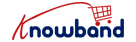In today’s busy online world, making things easy for your customers is crucial, especially when shopping online. One way to do this is by simplifying how they log in. That’s where the PrestaShop Free Social Loginizer Addon by Knowband comes in. This tool makes it easy for customers to log into your PrestaShop store using their social media accounts. In this article, we’ll look at what this addon can do, how it benefits your store, and how to set it up, so you can make your online shop better and more user-friendly.
1. Overview of Knowband’s PrestaShop Free Social Loginizer Addon

1.1 What is the Social Loginizer Addon?
The PrestaShop Free Social Loginizer Addon by Knowband is a powerful tool designed to simplify the login process for your customers. It allows users to log in using their existing social media accounts, such as Facebook, Google, and Twitter, rather than creating a new account specifically for your store.
1.2 Benefits for Your Store
Implementing this Prestashop social media login addon can significantly enhance user convenience, streamline the login process, and boost overall customer satisfaction. With reduced friction at the login stage, you’re likely to see increased user engagement and conversion rates.
2. Why Social Login is Important
2.1 Enhancing User Experience
Social login eliminates the need for users to remember yet another password. By allowing them to use existing social media credentials, you create a smoother and more user-friendly experience.
2.2 Reducing Cart Abandonment
A complicated login process can lead to abandoned shopping carts. Simplifying login with social media can help reduce abandonment rates and increase sales.
2.3 Increasing Customer Retention
By making the login process more convenient, you increase the likelihood of customers returning to your store. An easy login process can contribute to higher customer retention rates.
3. Key Features of the PrestaShop Free Social Loginizer Addon

3.1 Multiple Social Media Platforms Supported
The PrestaShop Free Social Loginizer Addon supports various social media platforms, including Facebook, Google, and Twitter. This variety allows users to choose their preferred login method.
3.2 Easy Integration
Integration with PrestaShop is straightforward, with a simple installation process and minimal setup required.
3.3 Customizable Login Buttons
You can customize the appearance of login buttons to fit your store’s design, ensuring a cohesive look.
3.4 User-Friendly Interface
The addon’s interface is designed to be intuitive for both store administrators and users, enhancing ease of use.
4. How the Addon Works
4.1 Setting Up Social Media Accounts
Before integrating the Social login Prestashop module, you need to set up developer accounts with the social media platforms you wish to support. This process involves creating application IDs and secret keys.
4.2 Integrating with PrestaShop
The integration process involves installing the Prestashop Social Login Module on your PrestaShop store and configuring it with the credentials from your social media developer accounts.
4.3 Managing User Data
The Prestashop social media login module handles user data securely, ensuring that login information is managed according to best practices for privacy and security.

PrestaShop Free Social Loginizer Addon
Make it easy for customers to log in with their favorite social accounts! Our free PrestaShop Social Login module simplifies sign-ups and boosts your store’s user experience.
SHOP NOW5. Step-by-Step Installation Guide
5.1 Downloading the Addon
Start by downloading the addon from the Knowband website or PrestaShop marketplace.
5.2 Installing the Addon on PrestaShop
Upload the addon files to your PrestaShop installation and follow the prompts in the User Manual to install it.
5.3 Configuring the Addon
Configure the Prestashop Social Login Module by entering your social media application credentials and adjusting settings to match your preferences.
5.4 Testing the Integration
After configuration, test the social login functionality to ensure it works correctly and resolves any issues that arise.
6. Customizing the Social Loginizer Addon
6.1 Adjusting Button Appearance
Modify the look of login buttons to align with your store’s branding, including colors and styles.
6.2 Configuring Social Media Accounts
Set up and configure your social media accounts to ensure smooth integration with the addon.
6.3 Setting Up Redirects and Notifications
Configure redirects and notifications to guide users through the login process and keep them informed.
7. Conclusion
The Knowband’s free Social login Prestashop module offers a valuable tool for enhancing user experience and streamlining the login process on your PrestaShop store. By integrating social media login options, you can reduce cart abandonment, increase customer retention, and ultimately boost sales. Its ease of installation, customizable features, and broad social media support make it a standout choice for online retailers.