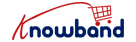In the rapidly evolving world of eCommerce, user experience is paramount. Leveraging the latest technology, Knowband introduces the PrestaShop Progressive Web App (PWA) – a revolutionary solution designed to enhance the performance and accessibility of your PrestaShop store. Dive into the future of online shopping with a PWA that combines the best of web and mobile app experiences.
Key Features of Knowband’s PrestaShop Progressive Web App:

Cross-Platform Compatibility:
Seamlessly run your PrestaShop PWA on various devices and platforms, offering a consistent user experience across desktops, tablets, and smartphones.
Lightning-Fast Loading Speeds:
Say goodbye to slow-loading pages. Knowband’s PWA ensures lightning-fast loading times, providing users with a smooth and responsive browsing experience.
Offline Access:
Enable users to browse your PrestaShop store even in offline mode. The PWA stores essential data, allowing customers to access product information and make purchases without an active internet connection.
Engaging User Interface:
Capture the attention of your audience with a visually appealing and user-friendly interface. Knowband’s PrestaShop Progressive Web App enhances navigation and engagement, encouraging users to explore your store further.
Push Notifications:
Stay connected with your customers through push notifications. Keep them informed about new products, promotions, and order updates, fostering better communication and customer retention.
Integrated Payment Gateways:
Simplify the checkout process with integrated payment gateways, providing a secure and hassle-free payment experience for your customers.
SEO Optimization:
With the PrestaShop Progressive Web Application, boost your PrestaShop store’s visibility on search engines. The PWA is designed with SEO best practices in mind, ensuring that your store ranks well and attracts more organic traffic.
Integration Process: Step-by-Step Guide
Step 1: Purchase and Download the PrestaShop PWA Module
Visit Knowband’s official website and locate the PrestaShop Progressive Web Application module. Purchase the module and download the installation files. Ensure you have an active Knowband account for a seamless transaction.
Step 2: Installation on Your PrestaShop Store
- Log in to your PrestaShop admin panel.
- Navigate to the Modules and Services section.
- Click on ‘Add a new module’ and upload the PWA module files you downloaded in Step 1.
- Install and configure the module by following the on-screen instructions.
Step 3: Configure PWA Settings
- Access the PrestaShop PWA module configuration settings.
- Customize the appearance, layout, and other settings to match your brand identity.
- Set up push notification preferences, including content and timing.
Step 4: Test Your PWA
- Once configured, access your PrestaShop PWA from various devices to ensure cross-platform compatibility.
- Test the loading speed, offline access, and other key features to ensure a seamless user experience.
Step 5: Launch Your PrestaShop PWA
- Once satisfied with the testing, officially launch your PrestaShop Progressive Web App.
- Promote the PWA to your existing customer base through various channels, encouraging them to enjoy the enhanced shopping experience.
Step 6: Monitor Performance and Optimize
- Regularly analyze the PWA’s performance using the provided analytics tools.
- Use insights to optimize the user interface, push notification strategy, and overall PWA experience.
Embrace the future of eCommerce with Knowband’s Progressive Web App for PrestaShop. Elevate your store’s performance, engage your audience, and stay ahead of the competition by providing a cutting-edge shopping experience for your customers.