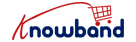The importance of one page checkout is not a secret for eCommerce store merchant who has been in business for a while. The business person who is trying to make it big in the ocean of eCommerce also are quite aware of the disadvantages of not having a smooth and single page checkout.
There are numerous features of the Prestashop One Page Supercheckout addon including that make it a star attraction. We will be talking about the additional features of the Prestashop One Page Checkout Extension that are not discussed a lot.

Key features of the Prestashop One Page Supercheckout addon
- Guest checkout
- Social login
- Supports all payment methods
- Multiple shipping services
- Display the errors up-front with Inline Validation
- Prioritization of the Checkout fields
- Product quantity updation
- Google Auto-address fill
- Different layout designs
- GDPR Compliant
- Abandoned Checkout Statistics
- Checkout Behavior Report
Additional features of the Prestashop One Page Supercheckout
Show/Hide any Fields
The Prestashop One Page Checkout Extension offers to choose which fields you need to display on the checkout page. The store admin can easily display the fields that he/she think are useful and should be there on the checkout page including Company, Phone number, Fax, and so on. The Prestashop One Page Supercheckout also allows the admin to re-align the fields depending on the importance.
Customize buttons
The Prestashop One Step Checkout Addon allows the store admin to change the color of the buttons with the help of the color picking tool. The store admin needs no technical knowledge for the same. He/she can do it from the back-end of the One Step Checkout Prestashop Extension.
Mailchimp Integrator
An inbuilt MailChimp integrator is offered in this Responsive one page checkout Prestashop to send customer’s email ids straightforwardly to your Mailchimp account either when is done with the email field or when an order is placed and a check box is clicked for subscriptions. Just in case the customer logs in from a social media account like Facebook or Google, the same would also head straight to your MailChimp account.
Change Shipping/Payment technique name or picture
The Prestashop responsive one step checkout addon allows the store admin to change shipping/payment strategies, the name, or thumbnail picture effectively with no adjustment in the code.
Make any field discretionary
There is a choice in Prestashop One Page Checkout addon using which store admin can make any field discretionary or mandatory. For instance, you can make the Phone Number field either discretionary or mandatory to be filled.
Sort address fields
With the help of the Prestashop One Page Checkout Extension, the store admin can likewise figure out how to sort all location fields using the simplified element offered in this Prestashop module.
Address Fields Layout Changes
This component permits the store admin to change the location fields format from 1-section to 2-section. For instance, fields like First name and last name can appear in a single column, Country & state in a single line, and so forth.
Drag and Drop feature
With the help of the drag and drop feature of the One Page Checkout Prestashop, the admin can easily change the placement of the multitude of blocks using simplified highlights. Drag and Drop a block to show it on your ideal situation on the checkout page is what this addon helps the admin to do.
Custom CSS and JS
There is an alternative in the back-end where the custom CSS and JavaScript can be added to the checkout page. The store admin can use this element of the Prestashop One Page Supercheckout module to roll out must-have improvements without altering the Prestashop one page checkout module’s code.
Ship2pay
With this feature of the Prestashop One Step Checkout Addon, the store admin can set the payment methods depending on the shipping strategy selection. That is, the admin can plan some specific payment alternatives with some specific Shipping choices on the store.
Set Condition for Free Shipping
The One Step Checkout Prestashop Extension gives a choice to the admin that he can set a minimum amount after which the free shipping banner will be displayed on the checkout page. This is done so that the customers increase the cart value and add more products in order to clear their order for free shipping.
Custom HTML
With the help of the Prestashop One Page Supercheckout extension, the store admin can add a custom HTML block on the checkout page for product promotions, or even sending a custom message to the customer on the same page.
Abandoned Checkout Statistics
The Prestashop responsive one step checkout addon offers a data-rich graphical form of reports that allows the store admin to compare the abandoned cart and order rates.
Checkout Behavior Report
This feature of the Prestashop One Page Supercheckout Addon allows the store admin to understand the behavior of the customers while being on the checkout page – the ones who abandon the cart. Moreover, the module shows a percentage value of given information by the online users who left their cart abandoned. This ensures that the admin can remove the pointless aspects of the checkout form and reduce cart abandonment.
Login with Paypal
Lastly, you must have heard that the Prestashop One Page Supercheckout Addon allows social login with Facebook and Google. Now, the Prestashop addon also allows the customers to login from their PayPal account.
In the end
Finally, the Responsive one page checkout Prestashop is a functional module that is loaded with benefits and features. It gives the store admin the control to design their checkout page they want to and is needed by the eCommerce store. Do you know the list of other modules compatible with this one? Click here to know. Check out the links below and find out more about the Prestashop One Page Checkout addon.
Want to know more about the Prestashop One Page Supercheckout? Click on the links below: