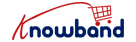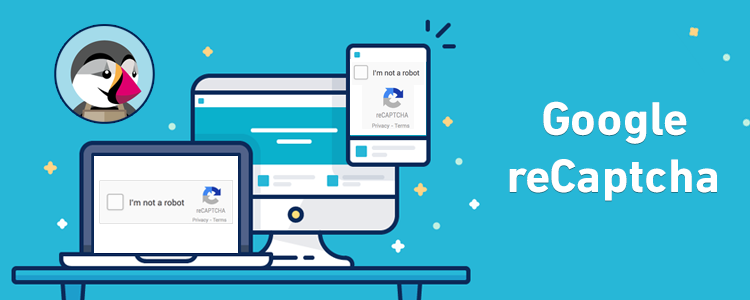PrestaShop Google ReCaptcha Module is created to verify whether the site visitor is human or not. This module prevents spamming registrations, messages, and bots from entering merchant e-commerce websites. This module comes with easy incorporation that helps the admin to make it’s content better on the website.
With the help of Google Recaptcha, admin can enable login page, registration page, contact page, if a customer forgets the password, on the checkout page and for newsletter subscription. Prestashop human verification supports the v3 compatibility feature.
Benefits of Google reCaptcha PrestaShop Addon
- Human verification Prestashop Addon can be installed easily and does not require technical efforts for configuration.
- PrestaShop Google ReCaptcha Addon protect the website from spambots.
- Prestashop human verification add-on protects your e-commerce site from spam registrations.
- PrestaShop Google ReCaptcha Addon protect your e-commerce site from spam messages.
- PrestaShop Google ReCaptcha Addon protect your e-commerce site from spam comments.
- With Human verification Prestashop Addon, the Prestashop store admin chooses the pages on which he/she wants to display this addon. Including pages- a login page, registration page, contact page, and on the checkout page.
- On the off chance that a client fails to remember the password, at that point the admin can affirm it with PrestaShop Google ReCaptcha Addon and furthermore for newsletter subscription to evade fraud or scam.
- Before ReCaptcha is displayed to the user on the frontend the admin can choose the number of trials.
- To get the Site Key and Secret Key, the PrestaShop human verification module provides step by step instructions.
- PrestaShop admin can pick his/her favorite theme color for the ReCaptcha display as per their site theme.
- Custom CSS and JS code can be added by advance admin if required from the back-office.
The installation process of Prestashop human verification
Before starting with the installation process, the admin needs to download the Prestashop Addon package.
- Unzip the package in /modules directory of your Prestashop store via FTP manager (like Filezilla or WinSCP – download here: http://filezilla-project.org/).
- You will be able to find the Prestashop Google ReCaptcha Addon that is ready to be installed in the “Modules List” in your Prestashop store as shown below.
- Click on the “Install” link to install and the “Install” link will be converted to “Configure” once the module is installed properly.
Admin Interface of Prestashop Google reCaptcha addon
The user manual of the PrestaShop ReCaptcha Addon will guide you through the Admin Module settings and various features. This module consists of 4 tabs listed below:
- General Settings
- v2 ReCaptcha Settings
- v3 ReCaptcha Settings
- Look and Feel Settings
General Settings of PrestaShop Human Verification addon
The general setting category consists of:
- Enable Plugin: The enable plugin consist of two options- enable/disable. This plugin will be off by default and works only if the setting is ON.
- Enable GoogleReCaptcha for: All the checkboxes would be selected by default. This option is used to set the placement of the Google ReCaptcha.
- Recaptcha for Customer Login Page: This setting will either show v2 or v3 ReCaptcha on customer login pages when enabled and set by the store admin.
- Recaptcha for Customer Registration Page: This setting will either show v2 or v3 ReCaptcha on the customer registration page after it gets enabled and set by the admin.
- Recaptcha for Supercheckout Page: When enabled, Recaptcha for Supercheckout Page will either show v2 or v3 ReCaptcha on the checkout page as set by the admin.
- Recaptcha for Contact us Page: This setting will either show v2 or v3 ReCaptcha after it gets enabled on the contact us page.
- Recaptcha for forgot password Page: Recaptcha for forgot password Page will either show v2 or v3 ReCaptcha on the forgot password page after getting enabled and set by the admin.
- ReCaptcha for Newsletter: This functionality will display the v2 or v3 ReCaptcha for newsletter subscription if enabled by the PrestaShop admin.
Click on the Save button once you have done setting up the configuration options. In case of any query or confusion, regarding the Prestashop Google reCaptcha addon, feel free to reach us at support@Knowband.com