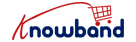The majority of consumers use smartphones for the majority of their daily tasks and are online around-the-clock, making the mobile web the new internet. In comparison to mobile web use, users spend 87 percent of their time using mobile apps.
The choice of development strategy is still up for grabs, even though the majority are debating whether to build or not to build mobile apps. Businesses had the option of mobile development on native, hybrid, or cross-platforms a few years ago. Progressive Web Apps are a new option that has emerged recently.
What is a Progressive Web Application? (PWA)

A progressive web app (PWA) is a collection of mobile web application development strategies that involve creating apps that function and appear native. Progressive web apps (also known as “web apps”) combine the rich functionality and slick user experience associated with native apps using the web stack (JS, HTML, and CSS). PWA stands for “web app with native app flavor,” to put it simply.
Due to its easy development and strong user engagement, the method, which Google introduced in 2015, has since gained a lot of attention among engineers.
Primary PWA features, in comparison to those of Native and Web Apps
PWAs distinguish themselves from the conventional web and native apps by a number of important features, including browser compatibility and complete responsiveness. Progressive enhancement is a web design strategy that aims to deliver the fundamental functionality and content to everyone, irrespective of the browsers they use or the quality of their connection while delivering more complex page versions to users whose more recent browsers can support them.
Therefore, regardless of screen size or other specifications, PWAs function with all browsers and are compatible with all devices. Users of tablets and smartphones will get the same experience.
- Independence from a network. Both offline and poor network conditions are supported by progressive web applications.
- App-like interface: These apps imitate the interactions and navigation of native apps.
- Messages sent using push. Push notifications can keep users engaged and encourage them to open and use an app more if they are used as part of an effective messaging strategy.
- Self-updates. Apps keep themselves up to date automatically.
- Quick installation and discovery. PWAs are classified as applications by search engines, but they are not distributed through app stores. To make these apps more discoverable, they can also be shared via a URL. The installation process is straightforward and involves going to a website and adding it to a device’s home screen.
Some More Features to Contrast PWAs with Native and Standard Web Apps
Functionality from both native and online apps has been included in progressive web apps. They offer rich functionality as if they were designed for a specific device and can run quickly across all mobile operating systems and device types. The user experience can be improved by PWAs due to their simple installation, discoverability, automated updates, slow network, and even offline work mode.
How are the features of these apps put into practice?
Manifest for the Web App
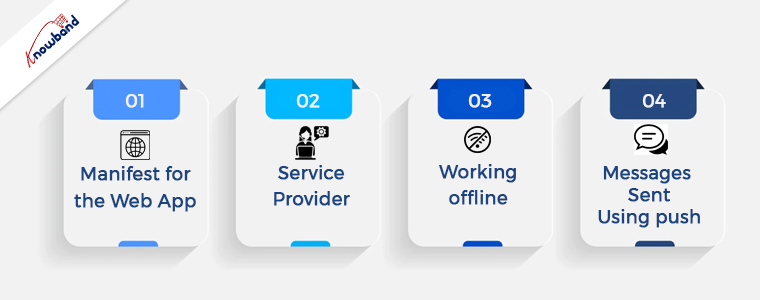
The progressive’s native app interface is first created by a JSON file called the Web App manifest. The manifest allows a developer to control how the app is launched and displayed to the user (for example, in full-screen mode without a visible URL bar). A developer can use the file to locate a centralized location for the metadata for the web app. Additionally, a developer can specify the splash screen and address bar theme color.
Service provider
One of the main features of progressive web applications is the offline work mode, background syncs, and push notifications common to native apps. A service worker is another technical component that supports these features. The service worker is a JavaScript file that runs independently of the web page or application. In addition to network requests from the pages it serves, it responds to user interactions with the app. The service worker has a brief life because it only functions to process one particular event.
Working offline
A service worker enables caching of an application shell (interface), ensuring quick reloading on subsequent visits. Every time the connection is reestablished, the necessary dynamic content (such as avatars, shopping cart items, or message or payment history) is refreshed. These mechanisms enable respectable app performance and a better user experience. For instance, a Messenger user won’t notice any interface differences between the online and offline modes: A message history is accessible, and it still functions.
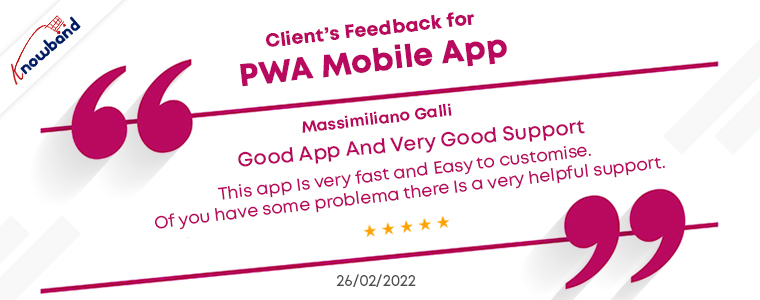
Messages sent using push
With the help of content and timely updates from their favorite websites, push notifications are an effective tool for user re-engagement. Even if the browser is closed and the app isn’t active, progressive web apps can still send push notifications.
Synchronization in the distance
This feature is also under the service provider’s control. Actions are postponed until there is again stable connectivity. Servers can send the app routine updates so that it can update itself once the connection is established.
Layer Security for Transport
Transport Layer Security (TLS) is a protocol that PWAs use. TLS is the industry standard for safe and reliable data transfer between two applications. Serving the website over HTTPS and setting up an SSL certificate on a server are requirements for maintaining the data’s integrity.
Benefits of PWAs
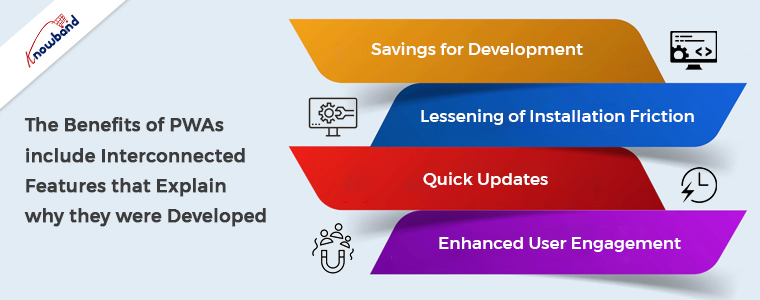
Savings for development
The development of progressive web apps is done by specialists using a web stack. This method is more time and labor-effectively efficient. One progressive app can function well on both Android and iOS and fit a variety of devices, so developers don’t need to create the app for multiple platforms.
Lessening of installation friction
One of the key characteristics of PWAs is discoverability, which makes them more competitive than native apps. PWA users are a step closer to launching them because they don’t need to install them on a device or share them through the Play or Apple stores. They don’t need to go to an app store, select “install,” and agree to all of the permissions. All they have to do is go to the website, download the app, go back to the home screen, and launch the website.
Quick updates
PWA users are exempt from updating (or accepting the update offer) the app whenever a developer releases new versions, in addition to skipping the app store, surfing, and installing. With the help of this feature, businesses can avoid the issue of “software fragmentation,” which occurs when they must support outdated app versions or risk losing users while they wait to launch an update.
Enhanced User Engagement

Researchers discovered that 80% of mobile users purposefully move apps to the home screen. Of course, there must be additional factors that influence a person’s decision to use an app. Progressive app launches have already benefited well-known companies like AliExpress.
Pitfalls of PWAs
PWAs are not just for pros: The disadvantages of these things are related to their advantages.
Less functionality and More Battery Use
These are still web apps even though they are progressive. PWAs are unable to support native-app features like proximity sensors, geofencing, NFC, Bluetooth, fingerprint scanning, and advanced camera controls without access to the device’s hardware. Despite being practical, sharing apps via URLs drains a device’s battery more quickly than native apps do.
Lack of presence on app stores results in lost search traffic
As we mentioned, the absence of several steps users must take before using an app reduces installation friction. If an app isn’t in an app store, mobile web traffic may be diverted there in order to promote it to users, which could result in traffic losses.
When to Create Progressive Web Applications

You can overcome a variety of problems by creating progressive web applications. Here are some instances where moving forward makes sense.
User engagement is the main focus when creating PWAs. A sizable portion of your community may consist of users who don’t want to click through additional steps to download an app. More than half of American smartphone users don’t even download one app per month. Even if you already have a native app, a PWA will allow you to interact with this sizable user base. Additionally, it makes it possible to save a sizable sum of money on the upkeep and updates of native apps.
As wireless networks and mobile connections are what most people use, they are likely to favor websites and apps that use fewer data and can still function at least in part when not connected.
You can use this app type to support a one-time or recurring event like a music festival because progressive web app development is quicker and less expensive.
Conclusion
It’s crucial to keep in mind, though, that PWAs’ weak point is functionality. Therefore, stick with a PWA if features unique to native apps (such as camera access or geolocation) are not necessary. In conclusion, you should take all of the aforementioned factors into account when choosing, especially performance and functionality, development costs and time frames, and user experience. To test Knowband’s PWA’s module demo or have a few queries related to its functionality and working feel free to drop an email at support@Knowband.com